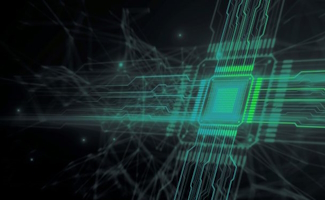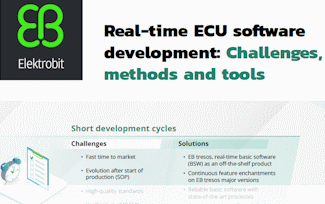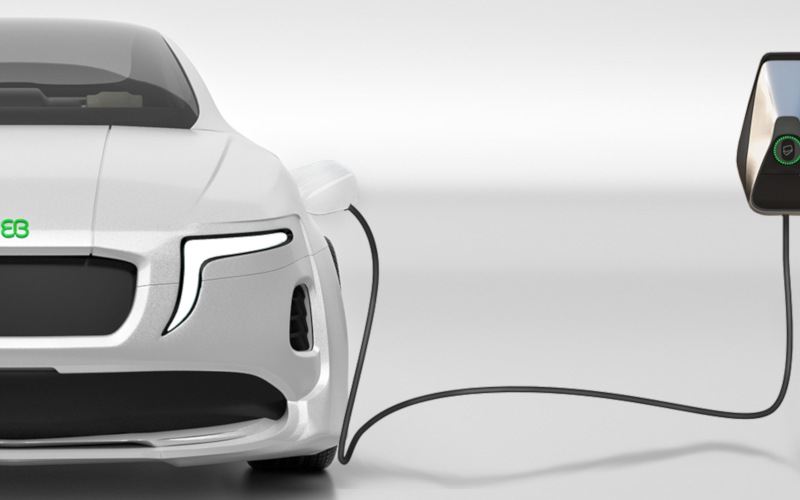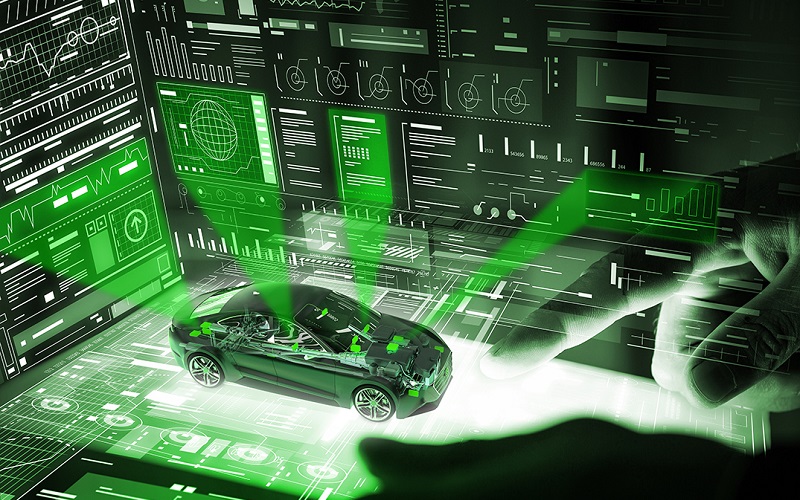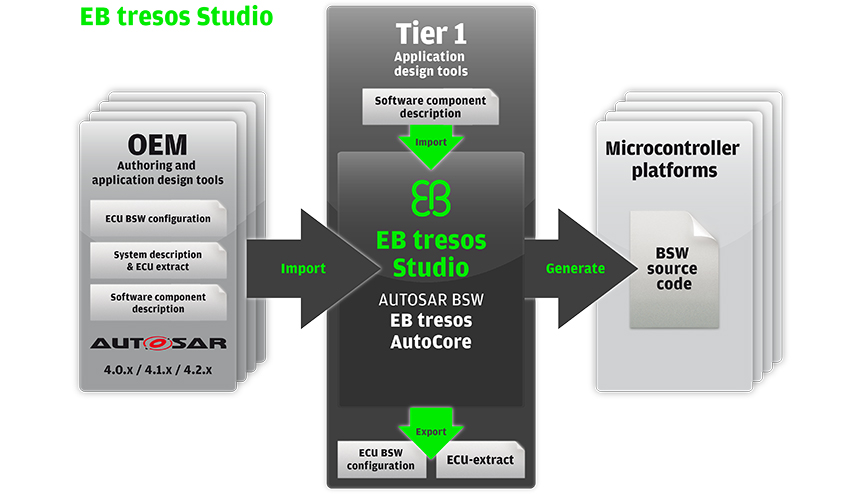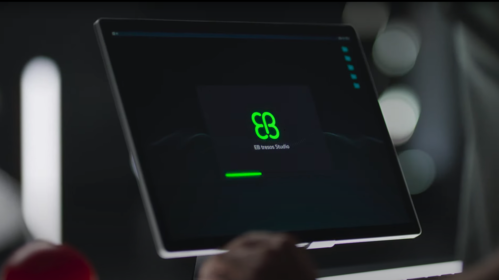ECU basic software configuration, validation, and generation in one single environment
Rely on a consistent, single-tool environment for electronic control unit (ECU) development with AUTOSAR. EB tresos Studio lets you configure, validate, and generate your ECU basic software (BSW). EB tresos Studio is the tool environment for our EB tresos AutoCore and EB tresos OsekCore. With its importer and generator interfaces, the tool fits perfectly into the AUTOSAR workflow and can be seamlessly integrated into existing toolchains. This allows the integration of company-specific basic software modules and legacy software components.
Multifunctional tool
Users benefit from one tool environment for configuration, validation, and code generation instead of juggling multiple tools. Multithreading mechanisms are used to save time for code generation. Various assistant functions and wizards ease day-to-day work.
Industry-wide preintegration of MCALs
EB tresos Studio is the industry-standard tool for microcontroller abstraction layer (MCAL) development by semiconductor suppliers such as NXP, STM, and Infineon. We are integrating the MCALs of the majority of hardware vendors so that it can be configured with our Classic AUTOSAR tooling.
Efficient open concept
EB tresos Studio is based on Eclipse, which makes it extendable with new user functions. Also, it allows the development of modules owned by carmakers and Tier 1s.
Virtualization-ready
EB tresos Studio supports virtualization workflows without vendor lock-in. By seamlessly integrating with industry-leading virtualization and simulation software, EB tresos Studio and EB tresos AutoCore enable modern development workflows, easy debugging without hardware, and allow the early detection of software flaws known to significantly increase time to market.
EB tresos Studio features
-
Generic Configuration Editor
The Generic Configuration Editor is the graphical user interface through which developers may edit configurations for basic software modules that comply with the AUTOSAR standard. Also, third-party software such as MCAL modules or carmaker-specific modules can be easily integrated and configured with EB tresos Studio. EB tresos Studio also provides features for sophisticated configuration validity checks and navigation between configuration parameters.
-
Code generation
Code generators are provided for efficient code generation. EB tresos Studio comes with several code generator languages (proprietary, Jet, Java) that are suited to different use cases. In addition to these code generators, the product supports seamless integration of third-party code generators, such as code generators shipped with MCAL modules or carmaker-specific modules.
-
Workflows view
EB tresos Studio provides step-by-step instructions using a guided workflow. The instructions guide the user through the configuration of the basic software. A workflow consists of a list of steps the ECU developer has to perform in order to accomplish a certain task, for example, to set up a configuration project or to run an importer. EB tresos Studio also handles project-specific workflows, which are only shown in the context of a certain project.
-
Simplified ECU configuration
EB tresos Studio provides several importers such as the System Description Importer, the DBC Importer, the Fibex Importer, and the LDF Importer. The importers configure the BSW automatically.
-
Data validation
EB tresos Studio provides powerful ways to validate configuration data. A background verification service assures quick feedback while keeping the main graphical user interface responsive.
-
Command line support
EB tresos Studio provides a command line interface to:
– Trigger code generation and verification
– Import configuration projects
– Run file importers or unattended wizards
– Trigger file conversion functions
Related content to Elektrobit’s Classic AUTOSAR tooling solutions